INITIAL FULL PAPER PREPARATION
Please submit your paper through EDAS
Authors are invited to submit a full paper (5-6 pages) reporting original research of theoretical or applied nature using the online submission system. Shorter submissions may be automatically rejected. A submission implies a willingness to register and present the work if the paper is accepted for presentation at the symposium.
Manuscripts will be reviewed by the Technical Program Committee. Authors of accepted papers must submit the final paper version according to the deadline, register for the symposium, and attend to present their paper(s). The maximum length for final papers is 6 pages without exceptions.
For your convenience, the Conference Paper templates in various formats are available through the following link:
AUTHOR REGISTRATION
Each lead author must visit the EDAS web site and establish an account with a username and password.
- Visit the Submission Portal and click the link to create a new account, if you do not already have an account. If you have an account, log in to EDAS and follow the Submission of Full Paper instructions below.
- Create your profile. Only the five fields with the red asterisk are required. It is very important that your name and affiliation associated with your EDAS account are correct and match the name and affiliation that will be listed on your paper. These fields are first & last name, affiliation (company or organization), country, e-mail address, and status. When the fields are filled in, check the Privacy Policies box and click the Add Person button. [note: if you select USA as the country, you will get a message asking for your state]
- You will receive an e-mail containing your password. Your email address and the given password must later be used to access the system during the following steps, so be careful to remember it.
- You can then return to the EDAS log-in page and change your assigned password to one that is easier to remember. To do this, click on the My Profile tab, and then click on change your password. Be sure to record your username, password and ID number for later reference.
IEEE COPYRIGHT NOTICE
If an author would like to post their papers electronically on any web site, any ftp site, or any other electronic dissemination technique, they must include the IEEE Copyright notice on the initial screen displaying the IEEE-copyrighted material. Additional information is available here.
FORMAT FOR ACCEPTED PAPERS
Final conference papers must be submitted following the IEEE conference templates here. Failure to use the template may result in papers not being included in the Proceedings.
- Style Manual (use A4 format in latex or word)
Accepted Papers will be submitted for publication to IEEE Xplore and indexed by EI/Compendex.
Using the IEEE template is mandatory, and any variation from the IEEE template may lead to immediate rejection of your paper by the system.